Search Engine Optimization (SEO) can be complicated or overwhelming for the average business owner, but it doesn’t have to be.
With a decent SEO plugin for your WordPress website, the process of improving the quality and quantity of website traffic will be a breeze.
An SEO plugin offers you tools and powerful features like audit checklists, sitemaps, and content insights to optimize your website.
I’ve compiled a list of the best SEO plugins for WordPress options, making it easier for you to find the best tool to suit your company’s needs.
#1 – All-In-One SEO (AIOSEO) Review — The Best Way for Beginners to See Their Pages Rank Higher
All in One SEO (AIOSEO) is the original WP SEO plugin, and it’s been helping people with no SEO experience get their pages to rank higher ever since it came out.
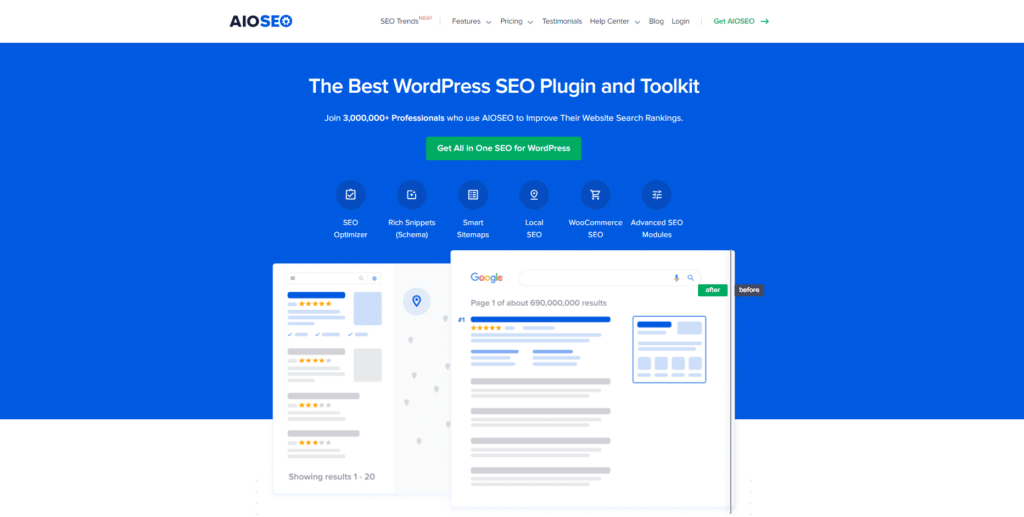
Over the years, it’s grown to handle every aspect of SEO you could possibly want to manage. But don’t worry, you’re not going to get bogged down making tons of decisions about sitemaps and JSON schemas.
For as powerful as the plugin is, it’s remarkably easy to use, even if you don’t have any SEO experience.
Simply download the plugin and follow the setup wizard. If you can answer basic questions like whether you have a blog or an online store, you’re good to go. 10 minutes later, your site is going to have all the fundamentals locked down.
Troubleshooting and fine-tuning things from there is a walk in the park. AIOSEO is constantly auditing your site, explaining the changes you need to make in plain English.
One of the reasons this plugin has more than 2 million active downloads is that the free version is loaded with helpful features:
- XML sitemaps
- Titles and meta descriptions
- Basic schema markup
- Custom titles and meta descriptions
- Bad bot blocker
- Basic WooCommerce SEO
- Search engine notification
If you upgrade to AIOSEO Pro, you’ll get a lot more hands-on customer support, and additional features to manage SEO across all of your sites:
- On-Page SEO
- Social media integration
- Advanced WooCommerce SEO
- Local SEO
- RSS SEO
- Video SEO
- Google AMP SEO
- Structured Data (schema markup)
- Redirection manager
Even with the full spread of powerful features, AIOSEO is very competitively priced. The pricing tiers are mostly broken down by the number of sites you need.
#2– Yoast SEO Review — The Best Free SEO Plugin for WordPress
Yoast SEO is the most downloaded SEO plugin on WordPress. The free version has helped people learn and conquer SEO, and the premium versions help businesses take their content to the next level.
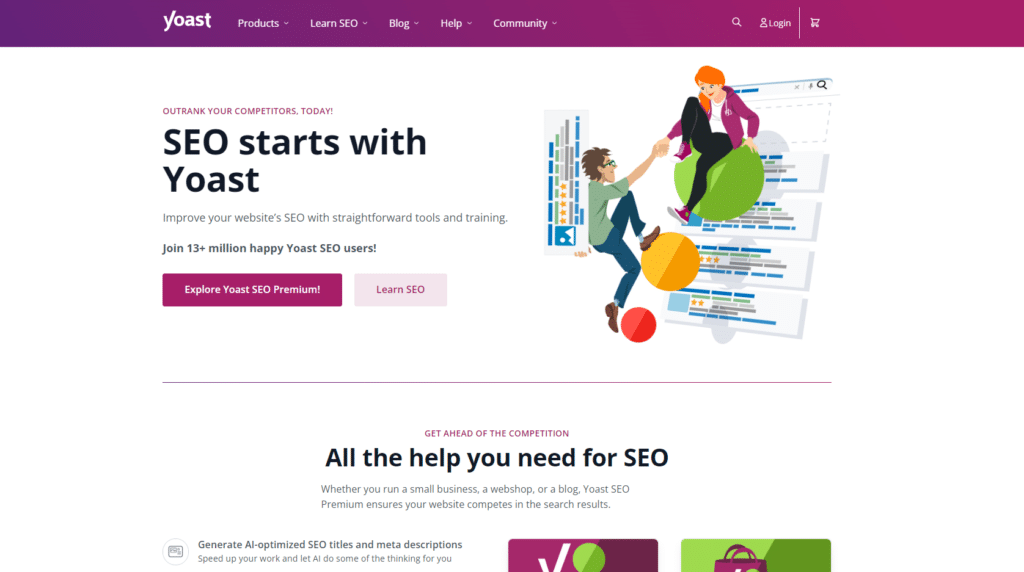
This is what I use for my sites. I’m a Yoast guy and have been for years. Because I have a bunch of huge sites, I use the premium version and it’s totally worth it. But if you are wondering which free SEO plugin is the best, I say Yoast.
And I’m not alone by any means. Yoast has more than 25,000 five star reviews on WordPress.
It’s incredibly easy to use. Maybe it’s not quite as effortless for new users as AIOSEO, but it’s not significantly harder.
And the free version includes a few things that AIO and SEOPress do not. Without spending a dime on Yoast, you’ll be able to tackle:
- XML sitemaps
- Titles and metas
- Canonical URLs
- Schema markup
- Breadcrumbs
- Keyword analysis
- Readability analysis
- Google/mobile preview
If you have a large site and you want to get by with a free plugin, Yoast is what you want. With AIOSEO and SEOPress, you have to upgrade to premium to handle schema markup and breadcrumbs. With Yoast it’s all free.
#3 – Ahrefs Review — The Best SEO Plugin for Advanced Users
Ahrefs SEO is a WordPress plugin from Ahrefs, one of the best known names in SEO. This is a super lightweight plugin you can install for free, but you’ll have to get an Ahrefs license to really take advantage of everything you can do.
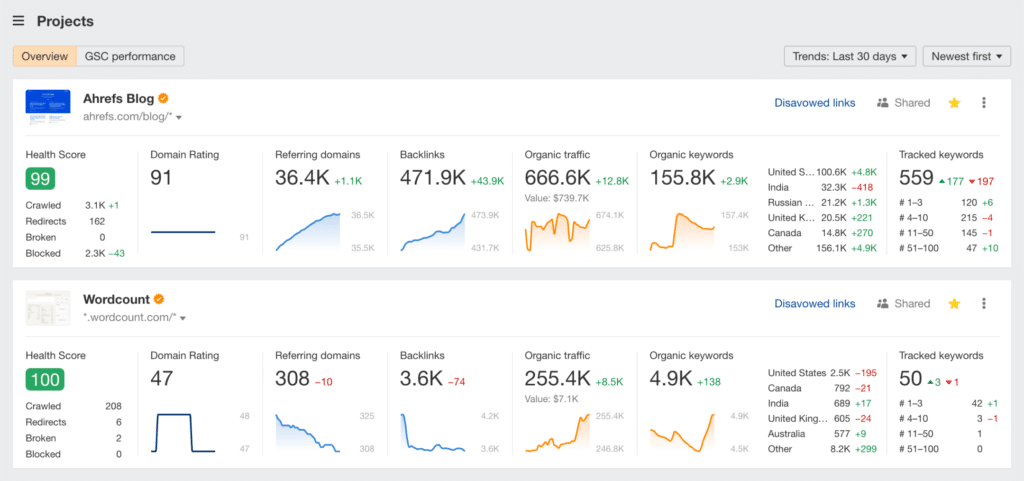
Think about it as a way to audit the content on your site. But instead of getting surface level information that’s free from Google, you get the benefit of Ahrefs deep databases. You’ll be able to dive into your pages’ performance at the most granular level.
People who are newer to the space might not be able to get the bang for their buck. And if you don’t want to pony up for an Ahrefs subscription, you’ll probably find the free version limited. Especially when you consider everything that comes with the free version of Yoast or AIOSEO.
But if you are trying to compete in a lucrative space, you need the detailed information Ahrefs provides.
What I Looked At To Find the Best SEO Plugin for WordPress
Now that you know my top seven best SEO plugins for WordPress, it’s time for you to make a decision that aligns with your company’s needs.
Identifying these criteria is the most critical part of your decision-making process because it will dictate whether it will improve your website traffic and engagement and inform your strategies.
Consider the following factors and whether prospective tools align with your personal preferences to make the right decision for your business.
You Can Handle All Aspects From a Single SEO Plugin
Getting the best SEO plugin for your site is the key. You really don’t want to try and cobble together a few different SEO plugins to handle various areas.
The reason is that having multiple plugins with overlapping functions is going to cause problems. So-called plugin conflicts can slow your site down, if not crash it altogether.
Plus, all plugins take up resources. The fewer you use, the less strain put on your site.
Everyone loves plugins because they do amazing things for your site. But you have to be thoughtful about what you use—especially with SEO plugins.
Some plugins will explicitly call out that they’re compatible with others. That can work. But unless you really know what you’re doing, I’d stick to a single SEO plugin to reap the benefits and avoid the issues.
So head into your search with a list of all the aspects of SEO that you’re looking to address. There’s a lot out there, and you may find capabilities you didn’t know existed. Here are some (not all) of the different areas that WordPress SEO plugins can help you tackle:
- Keyword SEO: Discover which keywords matter and work them into your content.
- Backlinking: Check, evaluate, and build backlinks to your site to increase domain authority.
- On-Page SEO: Make your page easier to read and find for Google bots and human readers.
- Google AMP SEO: Optimize your content for mobile users.
- SERP SEO: Use schemas to claim a coveted spot on the first search engine results page (SERP) with a featured snippet or spot in the carousel.
- Local SEO: Get found by people searching in a specific area and rank higher on Google Maps.
- Video SEO: Give your videos the best chance to rank highly and show up even if people aren’t using the video search.
- Social Media SEO: Integrate your plugin with social media channels to preview how posts will look or see how they are performing
Now, since you know that you can’t use multiple SEO plugins, it should come as no surprise that some of the most popular options can handle everything. The three I recommended are SEOPress, Yoast, and the aptly-named All in One SEO.
If you have a big site, lots of sites, or you are really trying to get after SEO, I’d choose one of these options and not look back.
Maybe you’re not pursuing every avenue right now, but you probably will be. And that option will be open to you without having to jump ship to a new plugin later. SEOPress actually lets you deactivate the aspects you’re not using, which is more efficient for your site.
Plus, SEO is always changing. These “one-stop-shop” SEO plugins have to change with the times in order to keep their reputation as a complete solution. Again, switching plugins is a pain, but you probably won’t have to by going with the multipurpose SEO plugins.
Not everyone is going to need the full arsenal. If you are just starting off, you can probably get by with a leaner plugin that targets the specific areas of SEO that really matter to you.
This is going to be less resource-intensive and way cheaper. Don’t pay for something loaded with powerful features you aren’t going to use.
Conclusion:
AIOSEO is the perfect toolkit for an expert looking for extra help, while Yoast has a unique page analysis functionality and is great for any size business.

